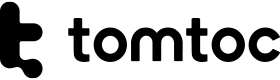- Film the laptop display screen and back part
Film the display screen and the back part of the laptop display to prevent scratches. Even metal materials will easily get scratch.
- Put the laptop into your sleeve or bag
If you are not using a laptop, put it in your laptop sleeve or bag. Don't send it everywhere, the computer bag can better protect the notebook, so it won't be dropped or touched.
- Take out the laptop with care
The LCD monitors of the laptop are very fragile and must be treated with gentleness. Every time you use it, take it out with care and try to protect the LCD screen.
- Don't put anything heavy on the laptop
Laptops are fragile electronic products, and nothing can be crushed on them. Don't press even a small thing, or you'll get used to it and I always like to put things on it.
- Dissipate heat
If you use the laptop for long everytime when you turn it on or use it in summer, equip the laptop with a fan to cool. If the laptop is often over-heated, it will affect the life of the laptop.
- Don't put it in damp place
When the laptop is not in use, keep it in a clean and dry place. Electronic products are not friends with humidity. The humid environment easily affects the laptop battery.
- Clean up dust often
After using the laptop for a period of time, use a special cleaning cloth and a special cleaning liquid for clay liquid crystal to wipe gently to ensure that the screen is clean. Get your laptop a soft film on the keyboard to prevent dust from stock and water splashing on.
- Choose a suitable laptop sleeve or bag
Choose a suitable laptop sleeve or bag, and match with some A4 paper or other padding materials for collision protection to prevent the laptop sleeve or bag from accidentally bumping. Leave with space for the transformer, mouse and other equipment, and place them separately to prevent friction and bumps during transportation. The bag is very important, and these problems are usually fatal.
Tomtoc laptop sleeves' unique and patented Corner Armor design and thick internal plush lining cushioning provide your laptop with 360 degree padded protection. This ensures that your device is protected from every angle, and each ‘pressure point’ that could internally damage your laptop has been properly secured.