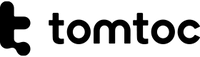The one-bagging approach makes traveling with a laptop convenient. Read on to learn how to travel with a laptop with minimal baggage.
As technology gets more intertwined with our lives, carrying a laptop while traveling has become a necessity. If you're a digital nomad, working from home, or someone who simply wants to stay connected while out and about, a sturdy case for your electronic devices is an absolute must. However, it may be difficult to find out the best way to pack and travel with your laptop. In this article, we will explore the most effective ways to pack your laptop and electronic devices efficiently, and the important factors to look for when purchasing a laptop bag.

Understanding One-Bagging: Travel Light, Travel Smart
The one-bag approach is a style of minimalism that encourages travelers to bring only one piece of luggage when traveling. The objective is to pack only what you need on your trip, saving luggage space, and have all your things within reach. Travelers who use this strategy increase their chance of experiencing a stress-free and enjoyable trip.

Benefits of traveling light and avoiding checked baggage fees
Traveling with one luggage makes it easier to navigate airports, train stations, and crowded streets. You won't have to carry multiple heavy bags or wait in line at baggage claim. Additionally, you can save both money and time by avoiding checked baggage fees. You don't have to pay additional fees for checking in bags or wait at baggage claim. This allows you to speed up your travel process and focus on enjoying your trip. Carrying only one bag suggests you're not carrying unnecessary items. This makes it easy to adjust to different modes of transportation or last-minute trip changes. You can maximize your travel experience by being more spontaneous and flexible.

Accessibility and convenience of having all essentials within reach
Having all your essentials in one bag makes it easy to find what you need. Many one-bag backpacks contain compartments and pockets for laptops, documents, chargers, and other necessities. This keeps things organized and accessible. Traveling with a laptop usually requires going through security inspections. With a one-bag approach, you may swiftly grab your laptop from its compartment without unpacking. This saves time and minimizes stress during security screenings. Furthermore, having all your things in one bag gives you peace of mind. You can keep an eye on your bag at all times and avoid the fear of losing or damaging valuables in checked baggage.

Choosing the Right Bag for Laptop Travel
Size and Compatibility
When choosing a bag for laptop travel, it's important to select a bag that fits your laptop snuggly. Measure the dimensions of your laptop and compare them to the bag's specifications to guarantee a perfect fit. tomtoc’s A42 360 Protective Messenger Bag 13.5/14 inch is compatible with the MacBook Pro, MacBook Air, Huawei Matebook, and more.

Padding and Protection
The bag should have ample padding to cushion your laptop from bumps and shocks during travel. Look for reinforced bottoms that provide additional protection for your device.

Accessibility and Organization
Choose a bag that offers multiple laptop compartments and pockets for efficient organization. Dividers can also help keep your belongings organized and easily accessible. tomtoc’s A82 40L Travel Backpack has several multi-functional compartments for storing necessities such as laptop, table, cellphone, powerbank, books, wallets, clothes, umbrella, camera, and more.

Comfort and Ergonomics
Prioritize comfort, especially if you'll be carrying the bag for a long period. Choose a bag with adjustable padded shoulder straps, back padding, and breathable designs to reduce body strain.

Essential Tips for Packing Your Laptop Efficiently
Use a Protective Laptop Sleeve
Before placing your laptop in your bag, make sure it is well-protected. Invest in a high-quality protective laptop sleeve that provides a snug fit and is made from durable materials. A sturdy laptop sleeve such as tomtoc’s 360 Protective Laptop Sleeve protects your device against accidental bumps and scratches.

Secure Your Cables and Accessories
Most travel backpacks and laptop bags now come with dedicated laptop compartments to avoid tangled cables and misplaced accessories. These compartments provide extra padding and security, ensuring your laptop stays in place during your travels. Keep your charger, cables, mouse, and other smaller accessories neatly organized for easy access.

Pack Efficiently and Strategically
It is important to place your laptop in a way that maximizes protection within the bag. Carelessly stowing your laptop inside your bag increases the risk of damage from bumps and scratches while traveling. Stuff clothes or soft materials as padding to minimize movement and prevent damage.

Protect Your Laptop from Liquids
Keep your laptop safe from liquids by stowing it away in a compartment that is either waterproof or water-resistant. You may consider storing your laptop with a waterproof or water-resistant laptop sleeve or pouch.

Ensuring Laptop Safety during Travel
Keep an Eye on Your Bag
Keep a vigilant watch over your bag at all times, and under no circumstances should you ever leave it unattended. Always be aware of your surroundings and take the precautions necessary to protect yourself from any dangers, such as theft or loss.

Use a Bag with Anti-Theft Features
Consider investing in a laptop bag with additional security features such as lockable zippers or hidden pockets for added peace of mind. tomtoc’s 40L Travel Backpack Laptop and A73 Casual Backpack has anti-theft features, and are made with slash-proof materials, lockable YKK zippers to help protect your valuable electronic devices from potential theft.
By following these essential tips for packing your laptop using the one-bag approach, you can travel with your electronic devices efficiently and conveniently. With the right back and packing strategies, you can enjoy the benefits of traveling light while keeping your laptop safe and easily accessible.
Keep in mind that investing in a well-designed laptop bag not only ensures the safety of your devices but also adds convenience to your travel experience.